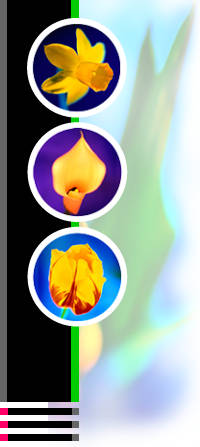Digital cameras:
Digital cameras have made our lives easier and made our photo taking more professional
than ever; but as in all things it can also have some inherant problems as well.
1. Learn to edit as you go. Cameras now have almost unlimited capacity and this can make us snap away at
lightening speeds. No longer limited to 24 or 36 exposures we tend to shoot at alarming paces. Learn to delete as you go.
Deleting 1000 photos after the fact can be combersome. It can be difficult to weed out your favorite photos when you are clicking
back and forth on your computer. Look at your shots on your camera when you can view 1 to 3 at a time. Use your "critical
eye". This will also save some space on your chip for future shoots, espesially invaluable on longer trips when you may not
have access to download your shots.
2. Don't forget to charge those batteries before your next photo opportunity. Murphy's Law states your camera
will shut off only during your most precious one- of -a- kind events in your life.
3. Good, Better, or Best, the higher the quality the smaller the memory. Keep this in mind when you are
shooting your next photos. When I take long trips, I tend to use the better photo setting it will hold around 300 photos.
If I am taking animal, micro, or nature shoots I will use the best quality to really zero in on the fine details and color.
I don't use the good level, but this would be fine for a birthday party or sporting event, etc.
4. Eye piece or view screen? We tend to use what we are comfortable with. Learn to use both. The eye piece
is so much better under bright light situations.
5. Same shooting rules apply with conventional and digital cameras. Don't shoot into the sun! Todays computer
programs can go a long way to correct bad photos but try to eliminate rooky mistakes. Use your flash in low light, even when
outdoors.
Digital cameras can be blurry when using a flash in low light due to the slow shutter speed. You may need
to use a tripod to get a clearer shot. Many digital cameras are much more sensitive to low light than conventional cameras
and can take a good picture without a flash.
6. Most flashes aren't useful past about 4 to 6 feet. If your at a concert or fireworks show or other large
arena areas, turn the flash off. It just annoys those around you.
7. If an object seems to far away, give it a snap anyway. You may be surprised. Pixels of a digital camera
work differently than the grain of conventional camera. The photo can be blown up much more without losing it's integerity.
This is where your photo program on your computer can do it's magic.
8. Don't forget about your internal memory. We all love those little chips in our camera, and they do fill
up; but every camera has storage internally as well. In an emergency you can snap anywhere from 30 to 100 extra photos.
9. The hard way and the easy way, which path will you take. I hate to say this but read the manual. This
is hard for me because I am not a manual reader. I had my camera for a good 2 years before I picked up the manual and let's
just say I was taking pictures the hard way.
10. I think everyone with a digital camera should have a photo program on their computer. Even if you
prefer to have your photos professionally printed you should still learn to edit and crop your own photos. Professional printing
companies will do minimum color correction and standard block cropping. Crop at home and then take your photos to have them
printed. Only you can truly know what you want from your photos.